
for kintone

—Why i-Reporter Stands Out!
FEATURE
01
i-Reporter forms are automatically created based on data from specific fields in a specified kintone app. The data that can be registered from kintone as input data for the form is the input data for the form and the input image for the form.
By extending the functionality of the kintone app with the i-Reporter kintone plugin, you can place an i-Reporter automatic report creation button on the kintone app screen. After entering data into kintone, clicking this automatic report creation button will execute i-Reporter automatic report creation.
You need to install the i-Reporter integration plugin in kintone.



FEATURE
02
When you save a completed report or save an edited report in i-Reporter, the "i-Repo Link API for registering report input results in kintone" is executed, and the report is registered in kintone.
The following can be registered in kintone as input data for reports:
・Data input to reports
- Input image to the form
・Report PDF
・Excel report
is.



FEATURE
03
Data is retrieved from specific fields in the kintone app and automatically recorded in a specified cluster in the i-Reporter report.



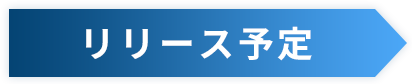
FEATURE
04
By tapping the action button in the i-Reporter report, data will be registered in the specified field in the kintone app.



FEATURE
05
Retrieve master data from the kintone app into a Custom Master table for the i-Reporter report.
Any record can be selected from the acquired Custom Master table and automatically recorded in a report.



Plans to expand in the future
Business management/production management system

Production Innovation Fu-jin/Raijin
Otsuka Shokai
Fu-jin, which supports "one-stop manufacturing and sales for the assembly industry"
Raijin supports "repetitive production" and "individual order production"




i-Repo Link is i-Reporter's
On-premise/cloud version
Paid options available.
On-premise version
(In-house server construction)
150,000yen(maintenance 15%)
Cloud version
(ASP & flat rate)
Subscription version
(On-premise & flat rate)
5,000 yenper month
i-Repo Link is i-Reporter's
On-premise/cloud version
Paid options available.
| OS | Windows Server 2022 Windows Server 2019 Windows Server 2016 |
|---|---|
| Hardware |
CPU Minimum 4 cores 2.8GHz or higher, 8 cores or more recommended memory Minimum 8GB, 16GB or more recommended hard disk 200GB or more (depending on the current status of the data to be registered) Network Interface Required |
| Server Features |
Web Application Server HTTP using Microsoft Internet Information Services (IIS10.0 or higher) You also need to build an application server that runs .NET Core (3.1 or later). database The database must be created using PostgreSQL 11 (x64), 12 (x64), or 13 (x64) recommended. |
| Supported browsers |
i-Repo Link is compatible with the following browsers: Google Chrome Microsoft Edge (Chromium) Safari |
| others |
.NET Core 3.1 or higher must be installed. ConMas Manager 8.1.22120 or later must be installed. |
*It is also possible to build an environment on the IIS of an existing ConMas server. The server specifications must be adjusted to suit the actual usage environment.