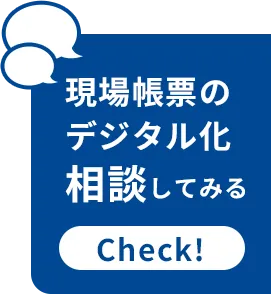Points to remember when creating a management table in Excel | Types of management tables and templates
table of contents
"I want to know how to create a management table in Excel." "Is there a way to make management tables more efficient?"
Do you ever have these kinds of problems when you have to create a management sheet in Excel?
By using Excel, which allows you to freely create various tables such as ledgers and schedules, you can introduce and operate easy-to-use management tables.
In this article, we will explain the basics of management tables, the types of management tables, how to create them in Excel, key points, and how to make operations more efficient.
This content is useful for those who want to create tables in Excel to streamline their work!
Types of management tables
We will explain the basics for those who are considering creating a management sheet.
Let's take a closer look at what a management table is and the role of each management table.
What is a management table?
A management sheet is a document that organizes information by visualizing the project status, progress, person in charge, importance of work, etc.
Without tables, there are disadvantages such as people other than the person in charge not being able to understand the content of the work, delays in response, and a loss of trust from customers.
The benefits of implementing a management table are as follows:
- Fewer business oversights
- Clarify work priorities and improve efficiency
- Individuals as well as the entire team can understand the situation
You can manage all the information necessary for a project in one place, allowing you to work efficiently while checking and understanding the overall situation.
Types of management tables
There are various types of management tables depending on the purpose and task.
The main types of management tables are as follows:
- Inventory Management Table
- Process control table
- Customer management table
- Equipment management table
We will explain in what situations each method is effective.
Inventory Management Table
An inventory management sheet is a table used to manage information such as data and quantities of products that you manage.
Creating an inventory management table has the following advantages:
- Orders can be fulfilled quickly
- Prevents product mix-ups, etc.
- Easy to adjust procurement
By visualizing inventory status, it is possible to prevent stockouts and excess inventory.
The main cause of shortages is disruption of logistics due to weather or natural disasters. If you have excess inventory, it may take too long for the inventory to reach customers, which could result in a loss of quality.
Both of these mistakes damage customer trust, so it is necessary to constantly visualize inventory status and make predictions about fluctuations in inventory levels.
By making demand forecasts, you can minimize the time and effort required for receiving and shipping operations at warehouses and distribution centers.
Process control table
A process management chart is a schedule that outlines the start and end of a task.
The benefits of creating a process control sheet are as follows:
- The progress of each task can be seen at a glance
- Improved production efficiency
- The requester can also see the progress, giving them peace of mind.
Sharing the manufacturing process across the entire organization ensures smooth work progress and prevents delays.
When it comes to the multiple processes that occur in manufacturing work, it is necessary to know "by when," "who," "what," and "how many (quantity)" to make.
Customer management table
A customer management table is a table that summarizes information about your company's customers.
In some cases, not only personal information such as company name, name, address, and phone number is compiled, but also information such as hobbies and preferences.
Managing customer information provides the following benefits:
- Information can be used for marketing
- If you understand what customers don't like, you can prevent problems before they occur.
- Easier information gathering
- Deeper understanding of customers and improved customer satisfaction are expected
Equipment management table
An equipment management sheet is a table that manages the quantity, condition, storage location, and inventory of equipment.
Record details of equipment used in the company, such as stationery, copy paper, computers, and monitors.
The benefits of creating an inventory management table are as follows:
- Coordinating supplies orders can lead to cost savings
- Security is strengthened by managing PCs and USBs that contain important information.
- Inventory work can be carried out smoothly
How to create a management table in Excel and key points
For those who want to create a management sheet without spending a lot of money, we recommend creating one in Excel.
Excel is often installed by default on Windows PCs, and many people use it on a regular basis, so it's easy to get started with.
It is cheaper than implementing an inventory management system and has the advantage of allowing you to create the format you prefer.
Here we will introduce how to create a management table in Excel and some key points to keep in mind.
How to create a management sheet in Excel
There are two types of inventory tables: "single sheet type" and "inventory movement table type."
Single sheet type: A format in which one product is managed on one sheet. Most paper inventory lists managed by hand are single sheet type. Inventory movement list type: A format in which multiple products are managed on one table, and its feature is that inventory can be grasped at a glance.
Since the inventory transfer table type manages multiple products at once, it is not possible to enter detailed information for each product. Select and enter important information.
Please consider the features of each and decide which one to use.
Once you have decided on the management table to be created, such as an inventory management or customer management table, consider the functions and formulas required for operation.
For inventory management, functions such as the IF function, SUMIF function, and VLOOKUP function are ideal. Once you enter and set functions, they are automated, making your work more efficient.
Next, create a base table. For an inventory management table, enter the necessary items such as product number, date, and product name. Items can be customized as desired.
Once you've completed this, check to make sure you haven't missed any items and try it out.
Points to note when creating a management table
When creating a management sheet, try to keep the design simple. A design that shows at a glance where and how to fill in the information will help you grasp the necessary information.
Management tables are often managed by the entire company, not just individuals. If the design is simple, anyone can operate the table without any hesitation.
By deciding on operational rules in advance, such as "do not merge cells" and "one piece of data per line," you can standardize the way data is entered and prevent mistakes and problems.
If you want to create a management sheet in Excel, we recommend downloading the provided template for free.
It contains basic information, making it easy to use even for first-time users, and allowing you to start using it efficiently.
Tips for using the 5S checklist in your work [Free template included]
How to make management tables more efficient
A management sheet is a very useful tool, but creating it is not the end of the story. It will be even more effective if you streamline its operation.
To streamline management of management sheets, we recommend using IT tools. Here we will introduce the benefits of IT tools and some recommended tools.
To streamline management of management sheets, we recommend using IT tools.
Let's digitize the management sheets that we used on paper.
Going paperless makes it easier to share and collect information, improving work efficiency.
Since the information is stored as data, there is no need to secure a storage space.
It also reduces the work of transcribing data from paper to Excel, eliminating the burden of correcting input errors.
We offer "i-Reporter," a system that digitizes paper-based worksite reports. Do you have any of the following concerns about paper-based worksite reports?
- Correcting mistakes in daily reports is a hassle
- It is unclear whether quality inspections were carried out accurately.
- Responding to defect reports takes time
- The numbers on the inventory management sheet don't match
"i-Reporter" allows you to digitize the layout of familiar paper reports as is, making it intuitive for people in the field to understand.
The advantage is that no instructions are required and it is easy to implement.
Input is easy, which makes it less likely for mistakes to occur. It is easy to link with existing systems, and output to Excel, CSV, and PDF files is easy, making it possible to create various documents and register them in the system more efficient.
With thorough security measures in place, you can rest assured when handling important information.
Below are some of the effects felt by people who have actually implemented "i-Reporter."
[Company N]
This reduces the time wasted and mistakes that occur when entering information on paper inventory lists, making recording convenient and easy.
Work efficiency is improved by being able to access the input system simply by scanning the barcode.
Problems in the work process can be photographed with the tablet camera and registered directly, enabling quick response to resolve the issue.
Data access to check work can be done quickly, reducing time loss
The website also features case studies from a wide variety of industries.
We also offer information requests and free trials, so please feel free to contact us for more information.
Create a management table in Excel to streamline your work
By using Excel, you can create cost-effective management tables.
If you use it for your regular work, you will be familiar with it, so there is no stress of having to learn new ways to use it.
The attractive feature is that it is less expensive than introducing inventory management software.
When creating a management table, keep in mind a simple design. A simple design makes it easy to recognize the necessary information, and reduces the number of people who have trouble using the table when multiple people are managing it. There are free templates available, so please use them as needed.
We offer a service called "i-Reporter" that allows you to migrate paper form layouts to electronic forms as they are. Since you can continue to use the layout you are familiar with, it is easy to explain how to operate it to your staff.
We have over 3,500 companies using our app and are the No. 1 paperless app market share leader. Please feel free to contact us for a consultation as we will be happy to explain the product and provide a demo to help you decide whether to use our app.
[Contributing to improving productivity and work accuracy in the logistics industry]
Improve the efficiency of on-site work with the on-site document digitization solution "i-Reporter"!
- Speedy handling of large-volume scanning tasks, significantly reducing scanning time
- Intuitive operation that is easy to use for a wide range of workers, allowing anyone to perform high-precision work
・Supports rapid training for inexperienced employees, and reduces work errors with intuitive digital forms
Click here to download the materials for the on-site document digitization solution "i-Reporter"
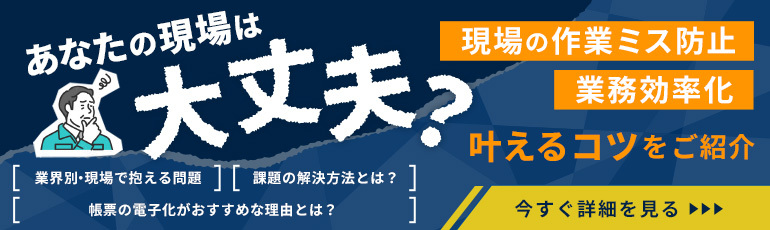

This is the editorial department of the Field Document Research Institute!
This blog is operated by CIMTOPS Corporation., which develops and sells the field document electronic solution "i-Reporter."
We will be delivering industry information on a regular basis to help those of you working hard to promote digital transformation in the workplace, so please take a look!