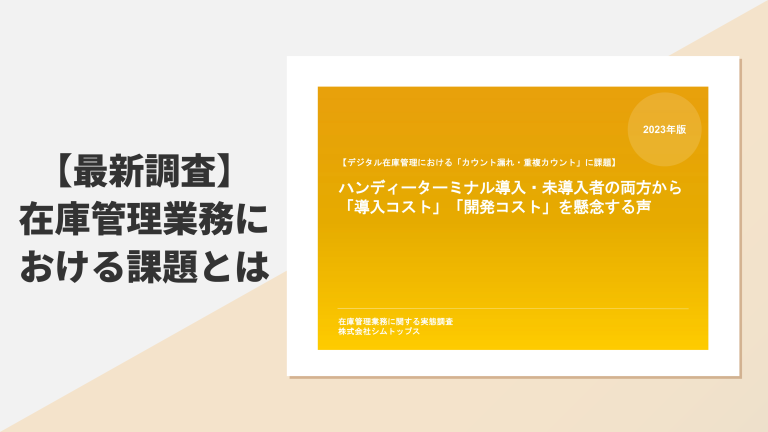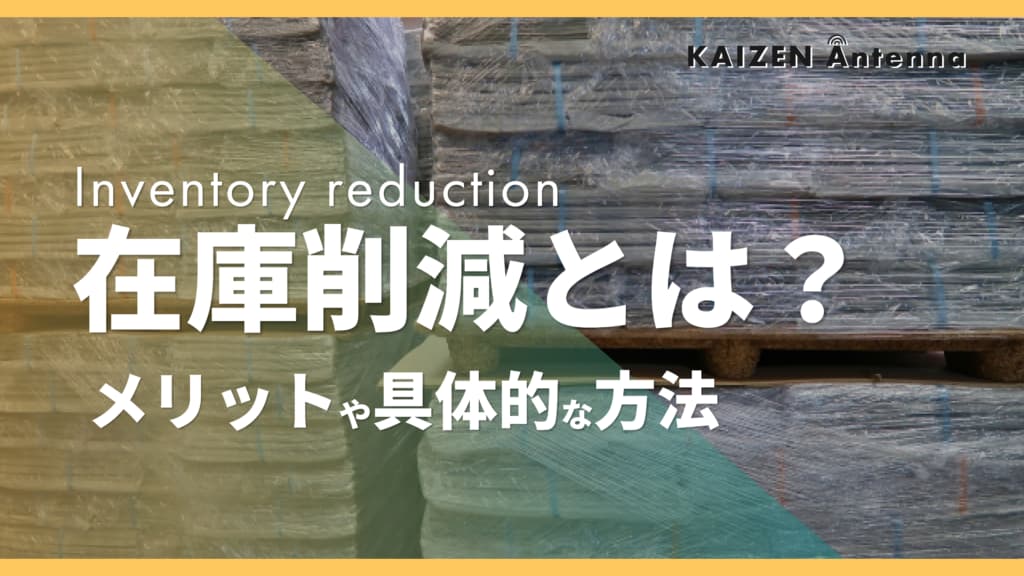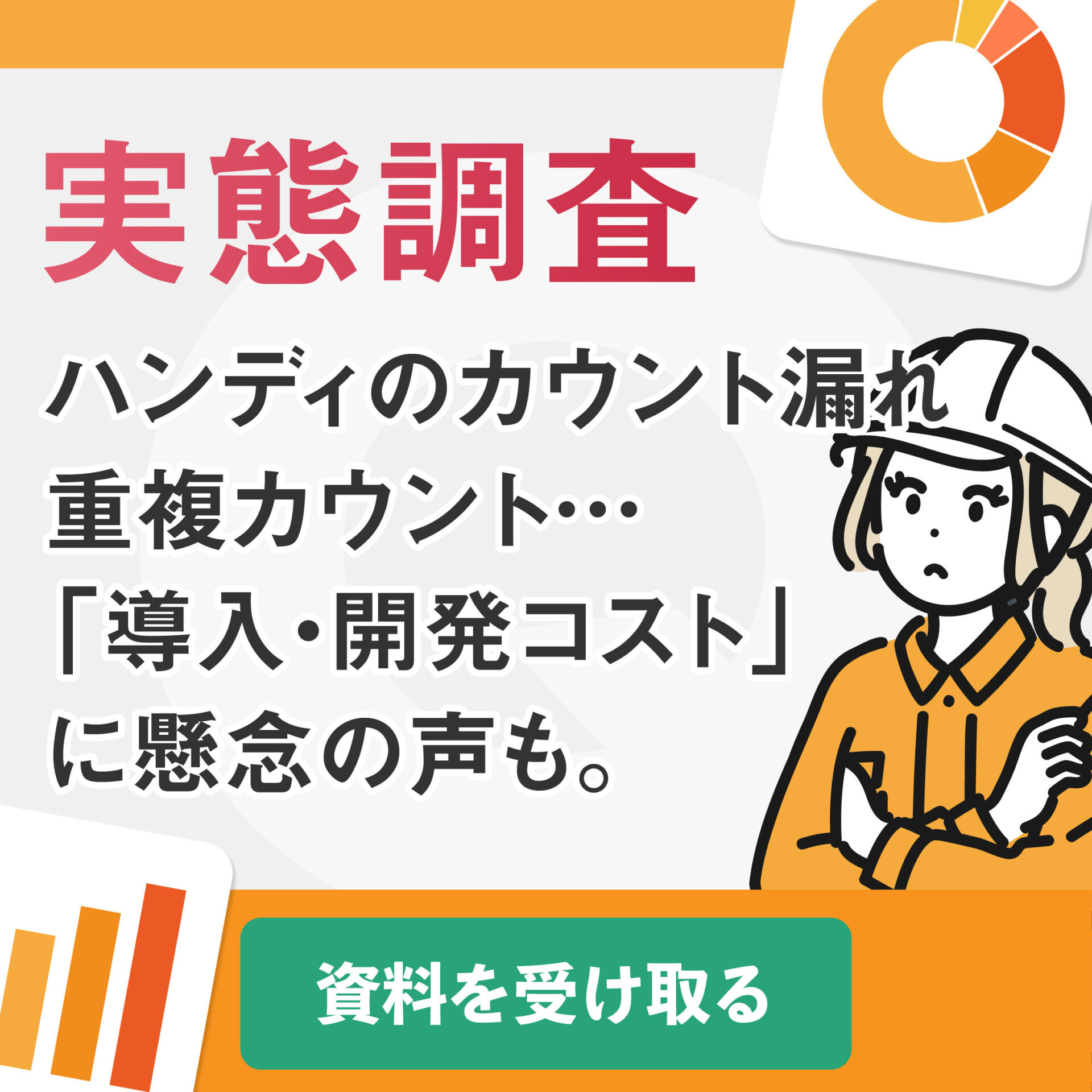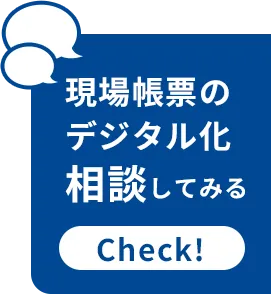~40% of companies still perform inventory management manually, revealing the problems they face~ CIMTOPS Corporation. is a company that handles inventory management tasks such as stocktaking, receiving and shipping, and picking.
[What is inventory management?] Explaining the basics and how to improve efficiency
table of contents
This time, we will explain inventory management, which is important for transporting goods properly.
With the spread of the internet, online shopping has become a part of our lives.
In our daily lives, we purchase products from e-commerce sites as a matter of course, and of course the products are delivered to our hands safely.
According to "Trends Surrounding Logistics" published by the Ministry of Land, Infrastructure, Transport and Tourism in 2020, domestic freight transport volume has decreased from approximately 6.5 billion tons in 1990 to approximately 4.9 billion tons in 2010, while the number of logistics items handled has increased by more than 1 million.
This is due to the expansion of the e-commerce market, which has led to an increase in the handling of small cargo such as parcels. As a result, the logistics industry is faced with the challenge of not only transporting packages correctly, but also handling them efficiently.
Here we will introduce you to a way to do this!
[Reference] Ministry of Land, Infrastructure, Transport and Tourism, July 2020, "Trends Surrounding Logistics"
What is inventory management?
What is warehousing?
What is shipping?
[i-Repo Scan siteHere】
Inventory management method
- Date
- Item
- Quantity in stock
- manager
- Storage location
- Storage period
There are four main methods for managing inventory and shipping that handle this information:
Handwritten management
When goods are received or taken out of stock, information is recorded and managed on a paper-based inspection sheet. This mainly involves recording the date, number of items received, number of items taken out, and the person in charge, and in order to carry out inspection work efficiently, the sheet is devised to make recording easy by ticking boxes or putting a circle on the list.
When recording by hand, the inspection sheets are compiled after the confirmation work is completed and then transcribed into an inventory list.
Management by Excel
Handwritten inspection sheets are collected and a spreadsheet is created in Excel, and the results are entered. By using Excel, the information is digitized, allowing for inventory management using digital data.
Management by handheld terminal
Even if you use Excel to record, you still need to manually record inspections during inventory entry and exit. Therefore, it is effective to use a barcode reader to manage inventory by reading product information from barcodes and QR codes.
The information is digitized when it is read by a barcode reader, and the data can be managed on a computer. In addition, the date can be recorded, making it easy to manage expiration dates.
For records using barcodes, it is necessary to display a barcode or QR code that shows the necessary information on the package. This will significantly reduce the effort required for inventory management and reduce unnecessary inventory.
Inventory management system
An inventory management system is a system that incorporates the above method. Most inventory management systems use barcodes or QR codes. If distribution barcodes are already printed, they can be used as is, but if they are not, they must be printed and affixed.
The attached barcodes and QR codes are read by a barcode reader during inventory and retrieval operations, and the read data is registered in a database for centralized management. Unlike Excel, the entered information is updated in real time, making it suitable for use in warehouses that handle large volumes of goods.
Efficient way of managing inventory
An inventory management system is necessary for efficient inventory management. By managing inventory with digital data, it is possible to prevent human errors such as input errors and picking errors that tend to occur with traditional methods.
Next, we will explain the features of inventory management systems, and then think about how to use them efficiently.
System Type
Inventory management systems can be broadly divided into "cloud-based" and "on-premise" types.
The difference between the two is based on where the server is located.
The advantages of the cloud-based approach are:
- Low initial costs
- Can be implemented without specialized knowledge
- No daily server maintenance required
The disadvantage is that it can be difficult to customize to your own needs.
The advantage of the "on-premise" system is that you can customize the system yourself because you install your own server.
However, the disadvantage is that since everything has to be built in-house, the initial costs are high and someone with specialized knowledge is required to operate the system.
The most efficient way is to use a cloud-based inventory management system when introducing it for the first time.
If you are currently running an inventory management system and are thinking about customizing it to further improve efficiency, you may want to consider an on-premise system.
Fee
The costs of a cloud-based system and an on-premise system also differ. When considering costs, you should choose the most cost-effective option, taking into account the initial and running costs.
Cloud-based services that were previously expensive are now available at low cost.
Operability
Usability is a major factor when selecting a system. If the operation is complicated, it will lead to more mistakes occurring even though the system was introduced to eliminate human error.
Regarding usability, make sure to conduct training before introducing the system and set up a trial period to ensure that employees are able to use it effectively.
Function details
General-purpose inventory management systems come with a variety of functions. The fee is determined by the service you use, so be sure to clarify the functions you need for inventory management.
With the "on-premise" type, even if you later decide you want to reduce the functionality of the service you initially chose, it may be difficult to reduce the cost.
With a cloud-based system, you can freely choose the services you use, so you can reduce the cost of features you don't use.
summary

The expansion of e-commerce has led to an increase in the volume of parcels handled in logistics. To improve operational efficiency, the logistics industry is shifting from analog methods to methods that utilize digital data.
To efficiently manage inventory, consider an inventory management system that suits your company.
[Contributing to improving productivity and work accuracy in the logistics industry]
Improve the efficiency of on-site work with the on-site document digitization solution "i-Reporter"!
- Speedy handling of large-volume scanning tasks, significantly reducing scanning time
- Intuitive operation that is easy to use for a wide range of workers, allowing anyone to perform high-precision work
・Supports rapid training for inexperienced employees, and reduces work errors with intuitive digital forms
[About i-Repo Scan]
This application allows you to scan multiple barcodes simultaneously and continuously using an iPhone or iPad.
It improves the efficiency of inventory management tasks (inventory, receiving and retrieving goods, picking, etc.) and prevents incorrect input and delivery.
Barcode reading screens can be easily created using Excel.
It is also possible to link the read data to inventory management systems etc. in real time.
▼5 features of i-Repo Scan
① Ultra-fast scanning of large quantities of barcodes! Multiple barcodes can be scanned simultaneously and continuously.
② Identify barcodes that do not match the conditions! Prevent work mistakes
3. No missing barcodes even with a large number of barcodes! Numbers are displayed on barcodes that have already been read.
④ A dedicated UI for accurately and efficiently counting quantities, such as inventory counts and stock receipts and deliveries
⑤No need for a dedicated handheld terminal
⑥High speed and high accuracy thanks to joint development with SCANDIT, a global provider of innovative barcode solutions
▼i-Repo Scan site
https://i-reporter.jp/scan/
Download the document for "i-Repo Scan" which reads multiple barcodes simultaneously and continuously.Here
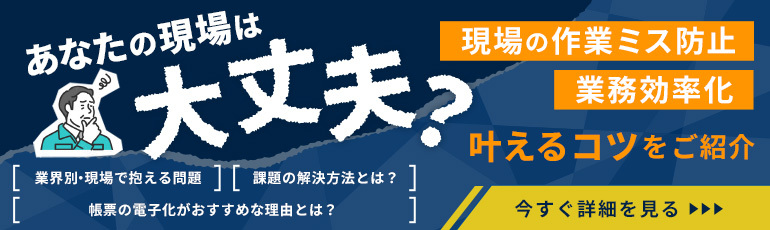

This is the editorial department of the Field Document Research Institute!
This blog is operated by CIMTOPS Corporation., which develops and sells the field document electronic solution "i-Reporter."
We will be delivering industry information on a regular basis to help those of you working hard to promote digital transformation in the workplace, so please take a look!