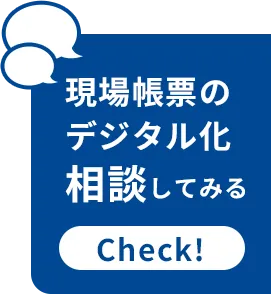Comparison of 8 recommended electronic document systems for the manufacturing industry [2025 Edition] - How to choose and implementation examples
table of contents
In the manufacturing industry, where there is a need to improve operational efficiency, reduce costs, and strengthen competitiveness through data utilization, promoting digital transformation on-site is an urgent issue. Of particular importance is the digitization of the vast amount of "on-site documents" that are generated daily.
Paper-based document management is not only inefficient, but also carries the risk of human error and loss. However, by introducing an electronic document system, these issues can be resolved and the entire business process can be optimized.
This article provides a clear explanation of everything from the basics of electronic document systems in the manufacturing industry to the benefits of implementing them, key points to consider when selecting a system, and specific implementation examples.
If you are considering promoting DX in the workplace, please refer to this article.
What are field reports?
"Site reports" are documents that record the daily operations that occur on manufacturing sites, such as product manufacturing, inspection, and equipment inspection.
There are a wide variety of documents, including work instructions, production records, quality inspection sheets, equipment inspection records, etc. These documents are important for all activities on the manufacturing floor, such as communicating accurate production instructions, ensuring quality, ensuring traceability, and improving operations.
However, paper-based management has many issues, such as the risk of loss or damage, poor searchability, and human error due to transcription errors.
In recent years, as paper-based systems have been replaced by electronic systems, we can expect to see improvements in efficiency and data utilization.
Why digitalization of field documents is gaining attention
Advances in business efficiency and work style reforms have led to a demand for a transition from paper to electronic documents. Currently, over 60% of companies manage documents on paper or in Excel, but in many cases, companies continue to use familiar methods as a matter of practice.
Meanwhile, with the acceleration of IoT and DX, the importance of collecting and utilizing real-time data is increasing.In addition, social demands for paperless operations, such as reducing environmental impact and printing costs, are also driving the digitalization of on-site forms.
[Reference] [Latest Survey] What is the status of DX promotion for on-site documents in the manufacturing industry? Over 60% still manage documents in an analog manner using "paper and Excel"
Types of forms commonly used in the manufacturing industry
In manufacturing sites, documents such as work instructions, manufacturing instructions, production control sheets, and inspection record sheets are frequently used.
Other documents related to quality assurance and risk management include safety management reports and defect reports, as well as many other documents essential for daily operations and ensuring traceability, such as equipment maintenance records and inventory management tables.
By digitizing documents, we can expect to improve business efficiency and enhance data utilization.
[Reference] What is report creation? Basic knowledge about reports, the process and key points for creating reports | i-Reporter, the field report research institute | No. 1 in the market share of field report systems
Benefits of digitizing on-site documents in the manufacturing industry
Electronic document management at manufacturing sites goes beyond simple digitalization and is a strategy that directly strengthens a company's competitiveness. Here are five key benefits of implementing an electronic document system:
• Improved operational efficiency and cost reduction
• Easier compliance and traceability
• Visualize the manufacturing process through centralized management of on-site data
• Cost reduction and space saving by going paperless
• Improve productivity by utilizing real-time data
As mentioned above, electronic document systems offer a wide range of benefits, from improved business efficiency, cost reduction, strengthened compliance, and improved productivity through data utilization. Here we will explain these in detail.
Achieve business efficiency and cost reduction at the same time
By introducing an electronic document system, work can be automated, significantly reducing the time required for manual input and confirmation work.
Digitizing form data allows for quicker searching and management, greatly contributing to improved business efficiency. It also reduces the costs of printing and shipping paper forms, optimizing overall operational costs.
Furthermore, standardizing operations through electronic documentation also leads to improved productivity and reduced labor costs.
Easier compliance with regulations and traceability at manufacturing sites
Electronic documents are useful for audits and regulatory compliance because they prevent falsification and facilitate easy traceability. The manufacturing history of each product or part can be easily tracked, facilitating quality control and problem resolution.
In addition, the function to automatically generate reports that comply with legal regulations will reduce the workload of staff. By utilizing digital data, a system will be established that can flexibly respond to regulatory changes.
【reference】What is traceability? Benefits and ways to improve it | i-Reporter, the field report research institute | No. 1 in field report system market share
Centralized management of on-site data improves visibility of manufacturing processes
By utilizing the cloud and system integration, it is possible to achieve centralized management of manufacturing processes and data.
Real-time data collection and display will enable immediate understanding of the situation on-site, enabling quick situational assessment and response.
In addition, visualization of the entire process makes it easier to identify bottlenecks and issues and lead to improvements, and data-based manufacturing planning and optimization also contributes to faster decision-making.
Going paperless reduces printing costs and storage space
By introducing an electronic document system, you can reduce the cost of paper and ink required for document printing and reduce waste of resources.
This eliminates the need for paper records storage, allowing for more efficient use of worksite and office space. Digitalization also improves the searchability of past data, streamlining management operations.
Another major benefit is that it avoids the risk of deterioration or loss of physical paper and ensures the permanence of data.
Utilizing real-time data can improve productivity
By instantly updating the system with on-site data, delays and losses in operations can be minimized.
Visualizing data on dashboards and other devices enables quick decision-making, while real-time anomaly detection and notification functions enable rapid response and preventative maintenance.
It also enables flexible schedule adjustments according to the situation at the production site.
Key points for selecting an electronic document system for manufacturing sites
Choosing the best electronic document system for your company from the many available is not an easy task. We have summarized four particularly important selection points in an easy-to-understand manner to ensure successful implementation at your manufacturing site.
• Can it meet the unique needs of the manufacturing industry?
• Is the UI/UX easy for field staff to use?
• Real-time data recording and visualization function
• Flexibility in integrating with existing systems
Taking these points into consideration, choose the most suitable electronic document system while taking into account your company's challenges, needs, and future prospects.
Choose a tool with specialized functions for the manufacturing industry
When selecting a system, it is important to check whether it meets the needs specific to the manufacturing industry, such as production management, quality control, and safety management.
It is also essential to have the ability to smoothly create reports that comply with industry standards and regulations. A system that supports traceability and history management will greatly contribute to improving business efficiency.
Furthermore, if the system is customizable to suit specific business processes, smoother implementation and operation can be expected.
Choose a UI/UX that can be operated intuitively by field staff
It is very important to choose a system with an interface that is easy for field workers to understand and use without any confusion.
A complicated UI can increase operational errors and learning costs, making implementation itself a hurdle. Be sure to also check compatibility with mobile devices and ease of touch operation.
A system that is intuitively designed to minimize barriers to use will ensure smooth operation.
Choose one that can record and visualize real-time data
Choosing a system that has a dashboard function and allows you to view and analyze data in real time will help you understand the situation on site and make quick decisions.
A system that can detect anomalies and fluctuations in real time and send alerts will enable more accurate and prompt responses. Ideally, a system that can visualize historical data and trends and use them to improve operations would also be ideal.
In addition, predictive analysis functions using collected data will greatly contribute to improving productivity.
Choose a system that can flexibly link with existing machines and systems
It is important to check in advance whether the system can be integrated with existing production equipment, IoT devices, and ERP systems. The best system is one that supports APIs and standards, allowing for smooth data integration between systems.
A system that is highly integrated with other IT tools can further improve overall business efficiency.
In addition, systems that are highly customizable and scalable can flexibly accommodate future operational changes and additional functions, making them advantageous from a long-term perspective.
Comparison of 8 Electronic Document Systems Recommended for Manufacturing Industries [2025 Edition]
The introduction of electronic document systems is now considered essential for promoting digital transformation in manufacturing workplaces. However, with a wide variety of systems available, choosing the best one for your company can be difficult.
Therefore, we have carefully selected eight companies that offer electronic document systems that are recommended for the manufacturing industry.
- i-Reporter
- JoyCoMES Re
- XC-Gate
- TriFellows
- eYACHO
- GEMBA Note
- Kaminashi
- KANNA
Each of these systems has different features and strengths. Find the system that best suits your company's needs by looking at pricing structures and case studies.
What is an electronic document system?
An electronic document system is a system that allows a company to create, manage, and store documents used in its daily operations as electronic data.
By digitizing paper documents, you can expect to improve business efficiency, reduce costs, and improve security.
The basic functions of an electronic document system are as follows:
• Report creation, storage and distribution functions
• Workflow management function
• Search and browse functions
• Security features (access permission settings, log management, etc.)
• Version control function
• Data analysis function
Electronic document systems recommended for manufacturing industries
*Services and fees are current as of January 2025. Please check the official website for details.
① i-Reporter | CIMTOPS Corporation.
i-Reporter digitizes paper field reports,
This system solves a variety of business issues. It has over 200,000 users from 4,000 companies, and is the product with the top market share in Japan (*).
▼Function overview
①Migrate from Excel and start using it right away!
You can simply replace the layout of paper forms that you have been accustomed to using and that are packed with on-site know-how with electronic forms.
Since the forms remain the same, on-site staff can intuitively understand them and implementation is easy.
② Field workers can easily enter data without making any mistakes!
Dedicated digital inputs are available that can be used intuitively depending on the type of input data, such as "check," "numerical selection," "master input," "camera," and "audio." This allows on-site workers to input data easily and without error, without any burden.
3. Significantly reduce the effort and time required to create reports!
Not only can you retrieve data from existing master data into reports, but you can also easily output data to Excel, CSV, and PDF files, and integrate with existing systems!
Dramatically improves the efficiency of report creation, API integration with various cloud services, and integration with core systems.
| System Name | i-Reporter |
| Operating company | CIMTOPS Corporation. |
| Pricing Plans | Monthly fee, pricing by plan available Cloud version: Monthly fee from 37,500 yen (tax included) In-house server plan (subscription version): Monthly fee from 37,500 yen (tax included) In-house server plan (package version): Initial cost from 900,000 yen (tax included) |
② JoyCoMES Re | Tokyo Gas Co., Ltd.
JoyCoMES Re is a cloud-based report creation and management service provided by Tokyo Gas.
It covers all the forms required on the manufacturing floor, improving the efficiency of form creation, promoting information sharing, and strengthening compliance.
You can easily create reports with drag and drop, output in Excel or PDF, and share data. Security measures are also in place, so you can use it with peace of mind.
| System Name | JoyCoMES Re |
| Operating company | Tokyo Gas Co., Ltd. |
| Pricing Plans | Please inquire |
③ XC-Gate | Technotree Co., Ltd.
XC-Gate is a web report distribution platform provided by Technotree, which is famous for its report creation software "SVF" series.
It supports a variety of report output formats, output methods, and delivery destinations, enabling highly secure report management.Available in cloud and on-premise versions, you can choose the one that best suits your company's size and needs.
| System Name | XC-Gate |
| Operating company | Technotree Co., Ltd. |
| Pricing Plans | Light plan: 44,000 yen per month (tax included) Standard plan: 66,000 yen per month (tax included) Pro plan: 88,000 yen per month (tax included) |
④ TriFellows | Yokogawa Solution Services Corporation
TriFellows is a plant operation information management system provided by Yokogawa Solution Services, a member of the Yokogawa Electric Group.
It centrally manages information related to plant operations, such as operation records and equipment inspection records, and supports the effective use of data. It also has a full range of electronic document functions, contributing to a shift away from paper culture, improved business efficiency, and strengthened compliance.
| System Name | TriFellows |
| Operating company | Yokogawa Solution Services Corporation |
| Pricing Plans | Please inquire |
⑤ eYACHO | MetaMoJi Co., Ltd.
eYACHO is an electronic document system for field operations provided by MetaMoJi.
It features intuitive operability that allows you to digitize paper documents as they are, and the ability to use it in offline environments.
It is packed with useful features for on-site work, such as attaching photos and audio data, handwritten input, and GPS integration.
| System Name | eYACHO |
| Operating company | MetaMoJi Inc. |
| Pricing Plans | Initial setup fee: 330,000 yen (tax included) Basic version: 31,680 yen (tax included) (annual license) Standard version: 41,580 yen (tax included) (annual license) Premium version: 51,480 yen (tax included) (annual license) |
⑥ GEMBA Note | MetaMoJi Inc.
GEMBA Note is an information sharing system for field work provided by MetaMoJi.
It is packed with features to facilitate communication on-site, such as chat, daily reports, task management, and file sharing.
It also has an electronic document function, which promotes the efficiency of on-site work and information sharing.
| System Name | GEMBA Note |
| Operating company | MetaMoJi Inc. |
| Pricing Plans | Initial setup fee: 330,000 yen Basic version: 29,700 yen (tax included) (annual license) Standard version: 39,600 yen (tax included) (annual license) Premium version: 49,500 yen (tax included) (annual license) |
⑦ Kaminashi | Kaminashi Co., Ltd.
Kaminashi is a business automation platform provided by Kaminashi Co., Ltd. that allows you to improve on-site operations no-code.
Anyone can easily create business apps that can handle a variety of tasks, such as checklists, inspection reports, and daily work reports. It supports on-site work efficiency, standardization, and data analysis.
| System Name | Kaminashi |
| Operating company | Kaminashi Co., Ltd. |
| Pricing Plans | Please inquire |
⑧ KANNA | Aldagram Co., Ltd.
KANNA is an AI-powered document digitization service provided by Aldagram.
AI can automatically digitize forms that cannot be read by hand or OCR, reducing input errors and omissions and significantly streamlining data entry work.
| System Name | KANNA |
| Operating company | Aldagram Co., Ltd. |
| Pricing Plans | Please inquire |
Points to note when introducing an electronic document system in the manufacturing industry
Introducing an electronic document system in the manufacturing industry brings many benefits, but there are a few things to keep in mind to ensure success.
First, it is important to choose a system that allows for flexible customization, taking into consideration your company's business flow, types of reports, and the possibility of future changes.
Next, make your decision based on the total cost, which includes not only the implementation cost but also the costs of operation and maintenance, and the costs required to integrate with existing systems.
Ease of use for on-site workers is also an important factor. It is essential to create a system to support smooth implementation and adoption, including thorough testing before implementation, improving operability, and providing training.
Implementation is not the goal, but the start. It is important to maximize the true value of the system through continuous operational improvement.
Here are four important points to keep in mind for a successful implementation:
Check if the product has the flexibility and customizability to suit your manufacturing process
When there are a wide variety of business flows and report formats, system flexibility becomes important.
Make sure the software not only allows you to create templates, but also has the functionality to accommodate detailed specification changes, and is capable of generating reports tailored to your company's specific business processes.
Choosing a system that can flexibly accommodate future process changes is important for long-term operation.
Understand in advance the issues and costs that will arise when migrating from paper forms
It is necessary to incorporate into your plan in advance the initial costs of introducing the system and the temporary disruption to business operations that will occur due to the transition.
Training and trial runs are also important to ensure that on-site staff are not confused during the transition period. Make sure to clarify the transition schedule and set an appropriate timing for eliminating paper forms.
It is also important to consider the balance between the cost savings and the one-time investment required for the transition.
Conduct on-site test runs before implementation to identify any issues
By conducting a trial operation, you can verify whether the system meets on-site needs in an environment that simulates actual operation.
Collect opinions from on-site staff, identify areas for improvement, and if necessary, reflect them in the system before proceeding with the actual implementation.
Identifying issues during the trial operation period and creating a plan to resolve problems in advance will lead to a smooth implementation.
Also, at this stage, be sure to check the support system and response capabilities of the system provider.
Establishing a support system that can reflect feedback from the field
It is important to establish a flexible support system that can easily reflect opinions from the field even after implementation.
Be sure to check the support desk's response speed and ability to handle problems in advance.
It is also important to provide regular system updates and improvement proposals. By improving operations based on feedback from the field, you can make more effective use of the system.
Case study of introducing an electronic document system to a manufacturing site
By introducing electronic document systems, many companies have achieved results such as improved business efficiency and cost reduction. Here we will introduce three specific examples of the introduction of electronic document systems at manufacturing sites.
Going paperless successfully reduces paper consumption by 90% | Tianjin Denso Electronics Co., Ltd. (TDE)
Tianjin Denso Electronics Co., Ltd. (TDE) is a company that manufactures and sells automotive parts.
Issues before implementation
At TDE's manufacturing sites, hundreds of thousands of paper forms are consumed annually, and record management and retrieval were inefficient. In particular, long-term storage of forms and checking past data required a lot of effort.
attempt
TDE introduced i-Reporter to digitize its forms, established a specialized in-house design team, and built a system that can quickly respond to on-site needs.
The design team incorporated feedback from the field and created easy-to-use digital forms.
effect
This resulted in a reduction of 300,000 sheets of paper per year, a reduction of approximately 90% in paper usage. By digitizing the form data, field workers can now easily check information from their desks, improving work efficiency.
In addition, improvements were made more frequently by workers on-site, leading to improved work efficiency and fewer mistakes. Managers can now check important data from their own desks, which has resulted in greater efficiency in the overall business.
[Reference] Case study of Tianjin Denso Electronics Co., Ltd. (TDE)
Digitizing paper ledgers reduces errors. Searchability, data utilization, and aggregation work are greatly improved. | Showa Create Cebu, Inc.
Showa Create Cebu, Inc. is a company that manufactures metal stamping parts in Cebu, Philippines.
Issues before implementation
At Showa Create Cebu, a huge variety of paper forms were used at the metal press parts manufacturing site, and managing and operating them required a lot of effort and cost.
In particular, the challenges were the time it took to avoid mistakes when filling out data, tally data, and search for past data.
attempt
Showa Create Cebu introduced RAKU-PAD (an OEM version of i-Reporter) and started using it in the manufacturing department. Through training, they aimed to simplify report creation and promote data utilization.
By digitizing the documents, we have standardized and streamlined our work.
effect
A huge number of paper forms have been digitized, significantly reducing the costs and effort required for printing, storing, and tabulating. Digitization has also reduced entry and transcription errors, improving work efficiency.
Searching for past data and tabulating work has also become faster. RAKU-PAD has made it possible to quickly search for past records, making tabulating work more efficient and accelerating data utilization.
As field workers have become more adapted to the system, their awareness of work improvement has naturally increased. In particular, the increased efficiency and standardization of document creation seems to have a direct impact on the ease of work on-site.
[Reference] Case study of Showa Create Cebu, Inc.
By eliminating paper forms, Sakaiminato Fish Market Co., Ltd. successfully reduced costs by approximately 400,000 yen per year
Sakaiminato Fish Market Co., Ltd. is the operator of a fish market located in Sakaiminato City, Tottori Prefecture.
Issues before implementation
Sakaiminato Fish Market used to use paper forms to record the arrival of fresh tuna.
However, with paper forms, data quality can deteriorate when they get wet or dirty, making the characters illegible.
To maintain the freshness of raw tuna, recording work needs to be done quickly, so working on paper resulted in time loss.
attempt
Sakaiminato Fish Market has introduced waterproof and dustproof iPads and "i-Reporter" to digitize paper documents.
It is now possible to input data using a familiar report layout and send the data to headquarters in real time.
effect
Input using a tablet device is waterproof and dustproof, making it resistant to moisture and dirt, eliminating the problem of characters being illegible.
Data entry is now faster than with conventional paper-based recording, improving work efficiency in maintaining the freshness of raw tuna.
Achieved annual cost savings of approximately 400,000 yen. Reduced operating costs for paper check sheets and OCR equipment.
The input data is uploaded directly to the server at headquarters, enabling immediate data analysis. This allows auction results and sales information to be quickly grasped.
[Reference] Case study of Sakaiminato Fish Market Co., Ltd.
To successfully implement a reporting system in the manufacturing industry
In this article, we introduced the basics of electronic document systems in the manufacturing industry, the benefits of implementing them, key points to consider when selecting a system, and implementation examples.
Introducing an electronic document system brings many benefits, including improved operational efficiency, cost reduction, strengthened compliance, and the promotion of data utilization. In particular, it is particularly attractive that it can streamline on-site 4M analysis and significantly reduce the time it takes to resolve issues.
CIMTOPS' i-Reporter supports everything from real-time data collection at manufacturing sites to advanced analysis. By digitizing on-site reports, it reduces the effort required to create and manage paper reports and helps prevent human error.
However, in order to successfully implement a system, it is important to clarify your company's challenges and needs in advance and then select an appropriate system.
Please use the information introduced in this article as a reference to find the electronic document system that is best suited to your company, such as a field-specific solution like i-Reporter.
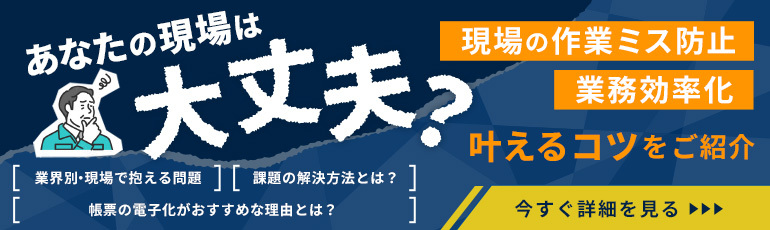

This is the editorial department of the Field Document Research Institute!
This blog is operated by CIMTOPS Corporation., which develops and sells the field document electronic solution "i-Reporter."
We will be delivering industry information on a regular basis to help those of you working hard to promote digital transformation in the workplace, so please take a look!