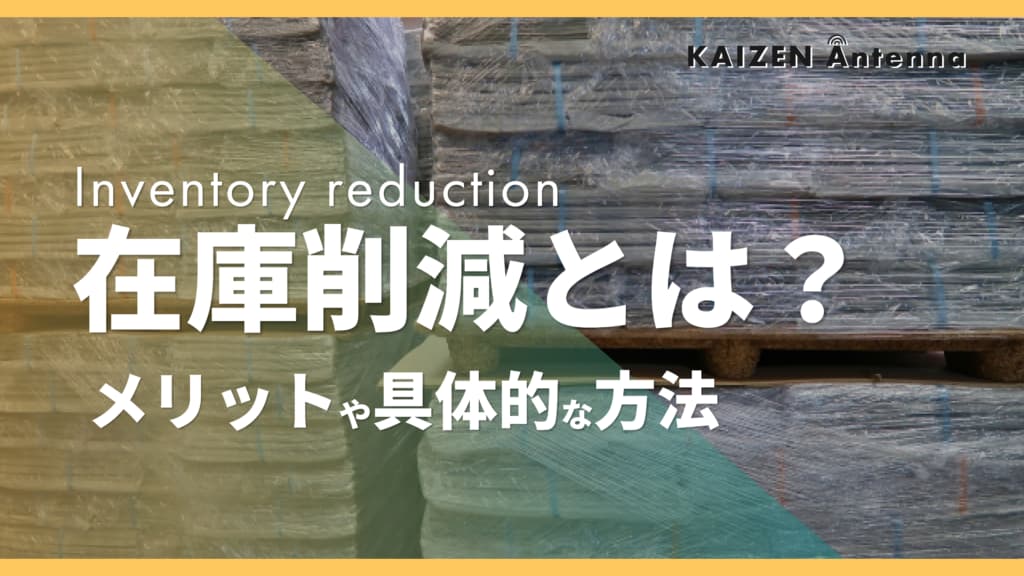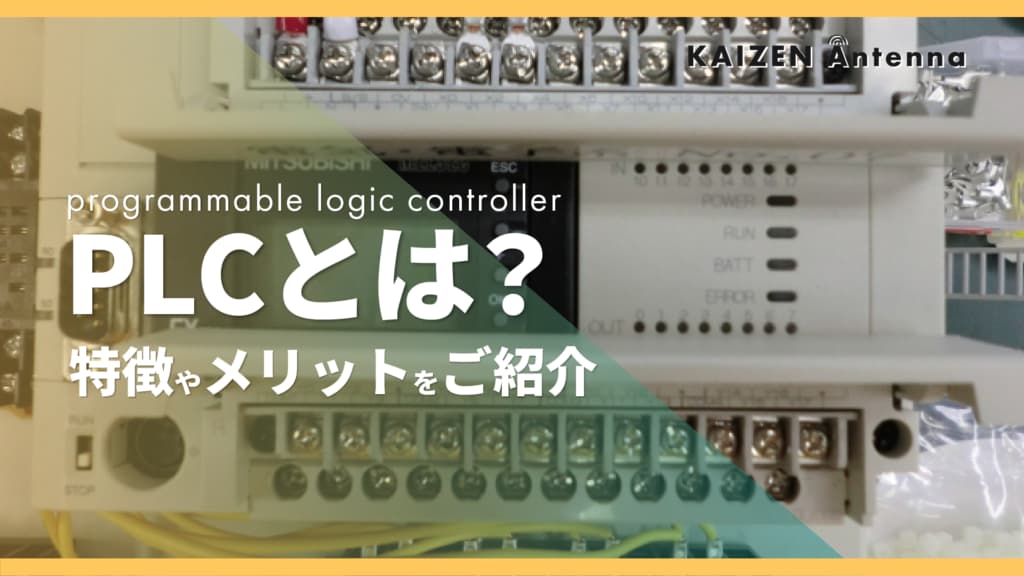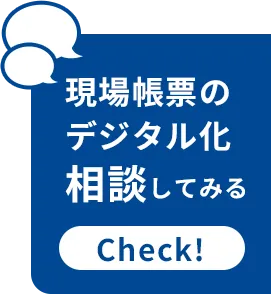In today's world, where customer needs are becoming more diverse and specialized, there is a need for greater business efficiency. One of the things that is being sought is the speed at which products are delivered from manufacturing to the customer's hands.
What is the difference between native apps and web apps? Explained from a field work perspective
Today I will talk about the difference between native apps and web applications.
table of contents
If you search on Google or Yahoo, you will find many articles, but there are very few that talk about the differences as seen by people who actually work on-site in manufacturing, distribution, retail, etc.
Many people proceed with system implementation without understanding this difference, and end up failing to expand the scope of on-site implementation and usage.
So today, I'll be writing about the differences between native apps and web apps from the perspective of on-site work!
Native apps and web apps?
It's certainly a word that is unfamiliar to anyone who doesn't work in the IT industry.
In short…
Native app = A system that is installed and used on a tablet or smartphone.
Another feature is that since operation depends on the device specifications, there are no high demands on the server specifications.
Even if a server goes down, you can still continue to use the service as long as there is no data exchange between servers.
Example: LINE, Puzzle & Dragons, PayPay payment app, etc.
Web application = a service based on a web server, that is, a system used in a web browser (IE, Google Chrome, etc.).
Another feature is that since its operation depends on the server specifications, there are no high requirements for the specifications on the terminal side.
It's important to remember that if the server goes down, the system will become unavailable.
Example: Wikipedia, Rakuten Market, bulletin boards, etc.
Comparing native apps and web apps (on-site operations)
| item | native | web |
|---|---|---|
| Operating speed | 〇 | × |
| Utilizing device functions | 〇 | × |
| Offline use | 〇 | △ |
| Deployment costs | △ | 〇 |
I will just briefly add some additional information to each item.
Operating speed refers to how quickly the system responds when you use it and whether you can use the system comfortably.
Depending on the number of objects in the system (displayed images, text boxes, checkboxes, etc.), web apps may experience delays.
In field work, data entry is not the main task but rather an indirect one. How easily the system can be used has a big impact on whether it will be adopted.
Even when using systems with the exact same specifications, native apps tend to run faster.
Utilizing device functions depends on whether you can use the "functions that assist in system use" provided by the device (OS).
In the simplest case, the device (OS) provides an input format that is easy for the user to use, such as entering the date, displaying options, and providing device notifications.
Recently, biometric authentication such as fingerprint and facial recognition has also been implemented.
The difference is whether or not you can use these auxiliary functions for preparing the device (OS).
Recently, there have been some complicated requests in the field, such as preventing unauthorized use of the system by unqualified personnel and disseminating information via real-time terminal notifications.
Therefore, there has recently been an increasing demand for building systems that utilize the extensive functionality of the device (OS).
Native apps can make full use of these features, so there is great potential for future functional expansion.
Whether or not offline use is possible depends on whether or not system use is restricted by the presence or absence of the Internet or an internal LAN environment (hereinafter referred to as the network environment).
When working in the field, you may not always be in a place with a network environment.
When working outside, it is possible that work will be done in areas with no signal coverage, and in many cases, some factories do not yet have a network environment installed.
Additionally, system operation can become unstable depending on the signal reception on that day, and slowdowns in the company's LAN can cause significant delays, which are also important issues for the field.
Web apps tend to depend on these network environments to function.
Deployment costs are the costs incurred for setup and device preparation when deploying the system to a larger number of people.
In the case of web applications, you can use them by simply opening the URL in your browser, so no installation is required.
In contrast, native apps require installation on the device and version management.
Comparison Summary
If you want ease of use and comfort at the work site, choose a native app.
Native apps are particularly advantageous when you frequently need to enter information while working.
If you want ease of deployment and expansion to system users, then a web application is the way to go.
Web apps are particularly advantageous when you need to reduce the burden on system administrators.
lastly
Do you understand the difference between native apps and web apps?
In an environment where you can concentrate on using the system, such as desk work, I think you can input data comfortably even with web applications.
Also, when it comes to horizontal deployment, web applications tend to reduce the burden on administrators because the system can be easily deployed to each individual.
However, as mentioned at the beginning, when using the system while working on-site, greater input comfort and operational stability are required.
Native apps provide a level of ease of operation that can withstand on-site work.
Additionally, concerns about the expansion of the number of users and the burden on administrators that are a concern with native apps can be resolved with MDM (Mobile Device Management).
MDM is management software that allows you to manage and configure multiple mobile devices all at once.
By utilizing MDM, system deployment can achieve a reduction in management effort similar to, or even greater than, that of web applications.
Therefore, I feel that choosing a native app is the best answer at the moment.
What is the system for, when, where, how, and what?
If you can carefully consider this before selecting a system, I believe you will be able to reduce the gap between administrators and users when introducing the system or expanding its use.
Thank you for reading this far!
I hope this helps you in selecting a system.
That's all for today.
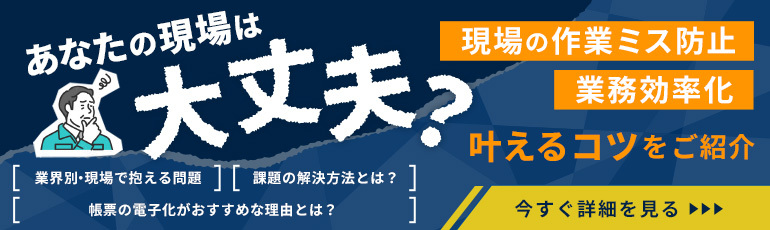

This is the editorial department of the Field Document Research Institute!
This blog is operated by CIMTOPS Corporation., which develops and sells the field document electronic solution "i-Reporter."
We will be delivering industry information on a regular basis to help those of you working hard to promote digital transformation in the workplace, so please take a look!