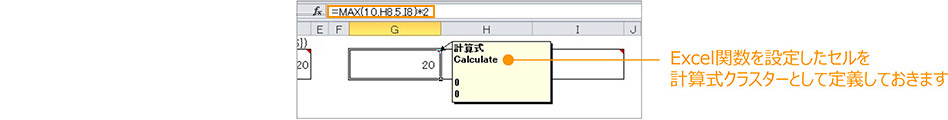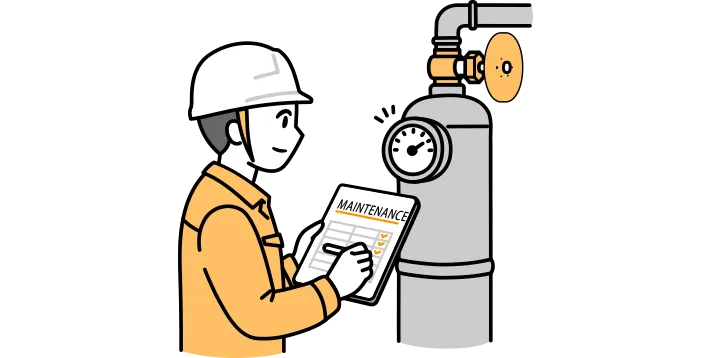Designing reports using i-Reporter
(Create a template)
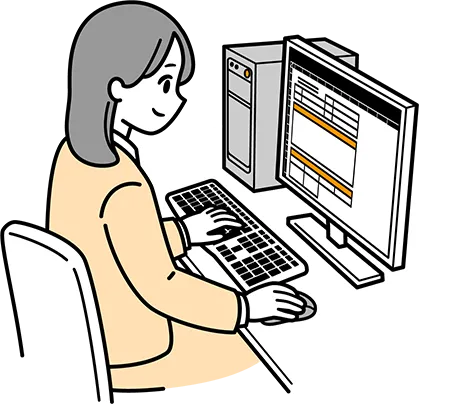
Convert your familiar Excel forms directly into electronic forms
Changes to report layouts after operation begins
Adding items is easy with Excel
POINT 01
Import Excel, PDF, and image data
Create a form template
Familiar Excel forms
It can be converted into an electronic document as is!

The web management screen can import Excel forms that are familiar to users and are packed with on-site know-how, and automatically create form templates, so you can start using it right from the day you install it. It also supports PDF and image forms.
POINT 02
No programming knowledge required
no-code required, just operate the screen
All settings possible!

All operations can be performed through screen operations (GUI), and a wide range of input controls can be set without programming/ no-code, such as format changes, Mandatory input, input order control, calculation formulas, and threshold display methods.
Designing and editing forms
-

Item Name
Bulk change functionYou can change the item names all at once.
You can also set sequential numbers for item names. -

Formulas and Formatting
Import functionYou can import the formulas and formatting (font size and cell display position) set in Excel as is.
-

Setting parameters
You can set conditions and display methods according to on-site operations, such as Mandatory input for each input type. No programs or unique functions are used.
Excel functions are also supported
A total of 38 Excel functions can be used as is
-
Set cluster type to "formula" in Excel definition
For the cells you set
The written Excel function is
Automatically set by converting to ConMax functions -
Excel functions can also be combined with the four arithmetic operations