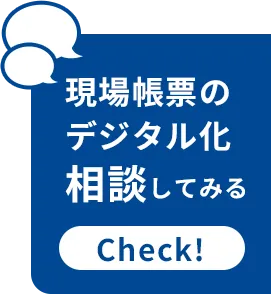i-Reporter Kariya Seminar Application
帳票定義作成編
| Course Overview | ログイン操作で使用するユーザー作成の方法や、帳票定義(タブレットに表示する入力画面のひな形)の作成から入力、データの取り出しといった、i-Reporterを利用する際に知っておきたいベーシックな内容を、ハンズオン(操作を行いながら覚えていただく)形式でご案内します。 |
|---|---|
| For those like this |
|
| Main Contents |
|
| Training time | 9:30~17:00 |
Application
| Course Overview | 「入力の手間を軽減したい」「作成した帳票定義等を見つけやすくしたい」等、帳票定義作成編から更に進んで「実運用で知っているとより便利な機能」を、ハンズオン中心にご紹介します。 |
|---|---|
| For those like this |
|
| Main Contents |
|
| Training time | 9:30~16:30 |
Event Outline
| Location | CIMTOPS Corporation. Kariya Seminar Room INO Building 5F, 2-29 Otemachi, Kariya City, Aichi Prefecture (map) TEL: 03-5721-4610 (Please contact our Tokyo head office) [Access] 10 minutes walk from the south exit of Kariya Station on the JR Tokaido Main Line and Meitetsu Mikawa Line There is no parking lot at the Kariya Seminar Room. If you are coming by car, please use the nearby paid parking lot. |
| Capacity | 各回 12名(先着順となります) 各回とも、原則として1社2名様までとさせていただいております。 |
| Fee | free |