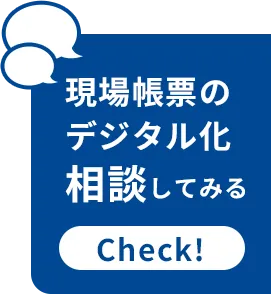i-Reporter(アイレポーター) 業種別活用事例
Referencing report data in the database
Target industries
- Manufacturing
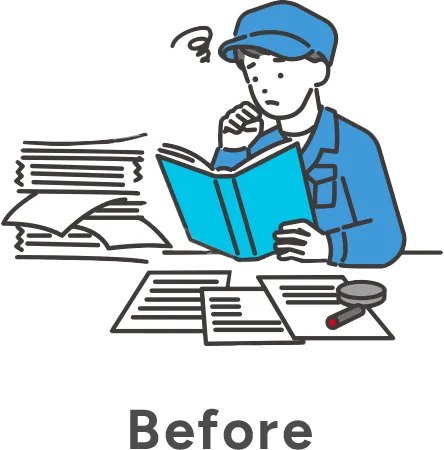
- Daily reports (work results) received from the site are manually entered into Excel or another system.
- Transcription errors and omissions occur, so double-checking takes a lot of work.
- It takes time to compile daily report data from workers.

- Daily reports can be completed by simply entering data on-site. Accurate reporting without input errors.
- There is no need to input data later, and the time required for transcription and double-checking is completely eliminated, improving data accuracy and quality.
- Automatically output CSV files for summarizing multiple daily report data. Significantly reduce the amount of work required for summarizing.
System Image
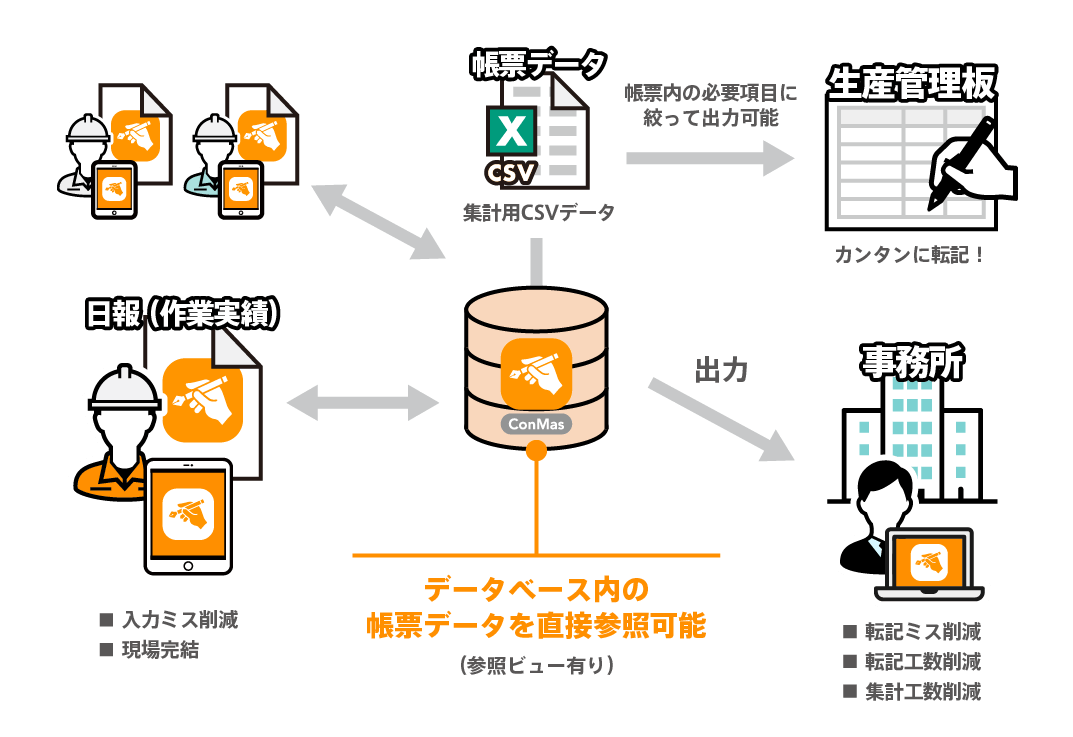
Example of created report
- Daily Report
i-Reporter functions to be used
- #数値クラスター
テンキーを使用した数値入力が可能です。
最小値・最大値等の閾値を設定でき、閾値外の数値が入力された場合には独自に設定したアラートの表示等が可能です。 - #必須入力チェック
保存時に未入力項目がある場合にアラート表示可能です。
予め帳票上に必須入力項目を赤色表示しておくこともできます。
作業や記録の抜け漏れを予防できます。 - #データ出力
蓄積した帳票データを選択もしくは一括で出力できます。
出力形式はPDF、Excel、CSVに対応。
帳票保存時に自動的に帳票ファイルを出力することもできます。