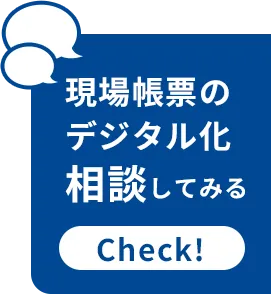Frequently asked questions
Pricing Information
Download App
Technical Information and Specifications
- Q:What is the operating environment for i-Reporter? Are there any required OS or specs?
- QIs i-Reporter compatible with Windows, Android, and iPad?
- Q:What tools and systems are compatible with i-Reporter's API integration?
- Q:Does i-Reporter have an OCR function? What are the supported formats and recognition accuracy?
- QCan I import Excel data into i-Reporter?
- Q:What is the difference between the cloud version and the on-premise version of i-Reporter?
- QWhat is i-Reporter Plus?
- QIs it possible to link i-Reporter and MotionBoard?