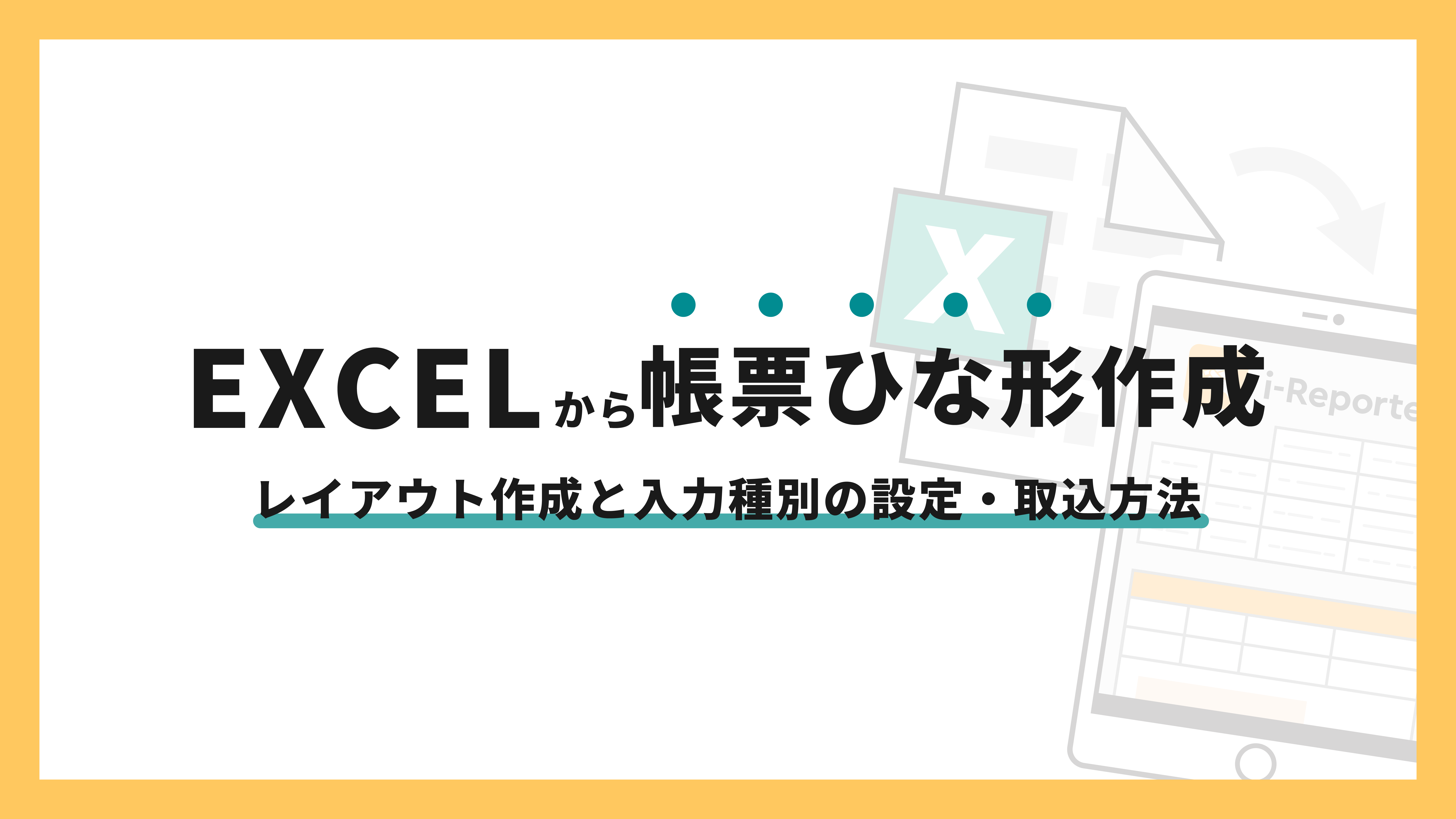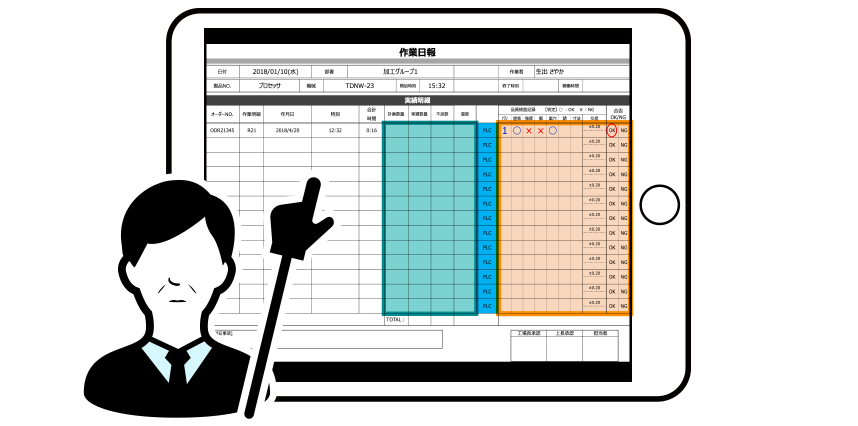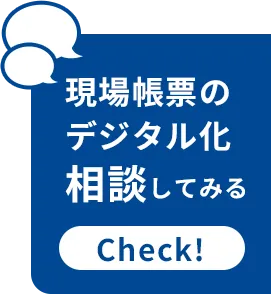動画で学ぶ i-Reporter
i-Reporterの基本機能や操作を動画でご紹介!
スキマ時間を使って、まずはi-Reporterのことを知ってみませんか?
i-Reporter の概要を知ろう!
i-Reporterは帳票記入・ひな形作成・帳票管理の3つの役割別にアプリケーションを準備しています。
まずは各アプリケーションの概要を説明致します。
i-Reporter App で帳票に記入してみよう!
i-Reporterは多種多様な入力方法を準備しています
そのほんの一分をご紹介いたします。
ConMas Designer で帳票ひな形を作ってみよう!
帳票設計ツール「ConMas Designer」で誰でも簡単に電子帳票を作成できます
ConMas Manager で帳票の管理画面を見てみよう!
「ConMas Manager」を使えば、帳票の管理やデータの出力等がWEB画面上で簡単に行えます